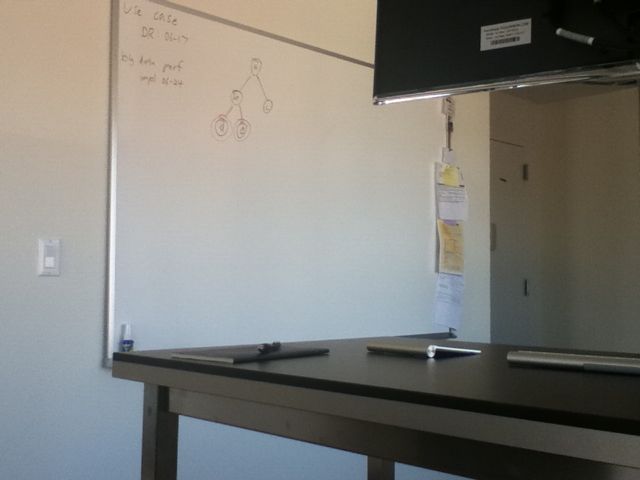My Home Office
I moved into a small unfurnished apartment in Brooklyn a few months ago, so I had a relatively blank slate to start from in setting up a work area. I’m in the company office most days, but try to work from home one day a week, in addition to the hours I spend working at home on nights and weekends.
One major factor in my setup is that I’m in a studio apartment. While I think I have plenty of space for one person, there isn’t room for lots of semi-redundant furniture. Ideally, I wanted one good surface I could use for computer work, for pencil-and-paper scribbling, and for dinner. (My semi-annual moves have also converted me somewhat to the “minimalist” philosophy. I’d rather have one good table and one good reading chair than a whole stack of mediocre furniture.)
I tend to spend long hours working at the computer, and I can’t entirely dismiss the recent concerns about sitting for long periods. I’ve also been through one (thankfully minor) bout of RSI when I was younger, and the universal piece of advice I got from everyone—doctors, computer users, and musicians—was that variety of posture is the best way to avoid recurrences. I thus decided that I wanted to try a work setup that allowed me stand for at least part of the day.
My basic setup looks like this:

The table is about 41 inches (104 cm) high, which is about right for a standing desk for most people. I’m fairly tall, a keyboard right on the table surface is perfectly usable when standing but still a few inches below what I’d need for the recommended 90 degree elbow angle. I wouldn’t want a higher table, but raising the keyboard with a few books is trivial.
Table
The table itself is an IKEA Utby frame with a Numerär countertop. I particularly recommend the Utby frame: unlike standard IKEA table legs, this is good tubular steel fully cross-braced at both the top and the bottom with good quality hardware; it provides a very solid platform with no wobble at all. What is more, the crossbar at the bottom of the Utby frame is a sturdy and convenient footrest when standing or working from a high chair.
Monitor
Of course the most striking thing about my setup is probably the arm I’m using to mount my monitor:

The articulated part of the arm is an Ergotron LX LCD Arm, however that arm comes with a very short mounting post (the pipe sticking straight up from the desk) which leaves the monitor much too low for work while standing. Ergotron claims you can replace the provided post with your own length of pipe, but their post is of a very hard-to-find diameter, and it screws into the desk clamp using a different kind of threading than any pipe I could find in any home improvement store. I even showed the bits to a machinist in the neighborhood, and he said it would be next to impossible to find an off-the-shelf replacement, and that any custom solution (welding on an extension, or machining a custom thread onto a piece of cut pipe) would be prohibitively expensive. After a few emails to Ergotron, they finally agreed to send me the longer post from their dual stacking arm for nothing more than the price of postage. I appreciate their customer service, but it’s a huge shame that this longer post isn’t normally available to the general public, even as a special-order part.
The articulated arm provides movement in all directions, and a 14-inch (35 cm) vertical height range. Mounted at the top of the longer post, this lets me position my monitor either right down at desk level or at full standing height:

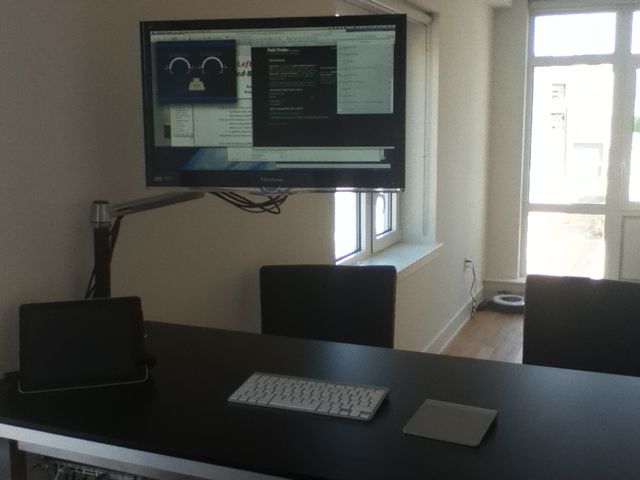
It also lets me swing the monitor right out of the way, leaving the table clear for other uses:

The one catch to mounting the monitor post to the desk is that you need a relatively big lip to the table top. This is yet another advantage of the IKEA frame+countertop setup over standard tables: I could simply mount the countertop asymmetrically to the frame, leaving a big lip on the left-hand side and a smaller one on the right.
The monitor itself is a 24-inch Viewsonic with integrated speakers. It was relatively cheap (under $200) and meets my needs, but it’s definitely not a high-quality piece of hardware: the integrated speakers are weak and sound tinny, and I consider the text all over the front ugly and distracting. What’s more, there’s no integrated webcam or microphone, so this is definitely not a videoconferencing setup (I need to pull the laptop out for Skype and Facetime calls). If Apple ever comes out with a desktop retina display, I might consider paying the premium to replace this piece of commodity kit.
Computer
I wanted to keep my work surface as clear as possible, so I came up with a way to mount my laptop under the table. I bought a large undershelf basket from The Container Store, sawed off the shelf mounting arms, and used the little plastic loops The Container Store hands out for free at the counter to screw the basket to the underside of my table:

A basket an inch shallower would be a bit better, but I’ve never encountered any problems with my knees knocking against it so the current setup is fine. Sliding the laptop into position and attaching power, monitor, and sound cords is hassle-free. Obviously I could do something about cleaning up the messy cables, but I don’t have to look at them when I’m working so they don’t bother me.
Standing and sitting
As you can see in the background of the first photo, I also have a couple of “bar height” IKEA chairs (the Henriksdahl). I did sit on these to work for a few weeks, but hours and hours of shifting around on one eventually works the joints a bit loose, leading to some worrying play in the legs. After tightening the hardware back up they seem perfectly sturdy again (and are great so far as guest and dinner chairs), but I’m glad to have moved on to something else for working.
Standing right on my wooden floor left me a little sore, so I bought a cheap anti-fatigue mat:

It was the lowest-end option I could find, yet it works great—a bit of texture feels nice in bare feet, it’s soft enough to eliminate the soreness, and it’s held up perfectly to abuse under my work chair, so I never need to bother moving it.
My chair itself was my primary indulgence, and the purchase I was most worried about, because I didn’t even get to see it in person before ordering (and waiting over a month for delivery). It’s a HumanScale Freedom Saddle Seat:

I’ve only had it for a few weeks now, but so far I’m very happy with it. It was expensive, but it definitely feels like the highest-quality piece of furniture I’ve ever used, and that includes the Aeron chairs I’ve had at various offices.
It’s clearly a stool, not a typical chair, and it’s quite big—its shape is a triangle over two feet (60 cm) to a side, with the corners cut off. The size was the biggest surprise to me, and is a huge advantage. In addition to perching on a side or sitting on the chair like a saddle, it’s even big enough for me to sit on cross-legged, which is how I end up spending much of the day. The versatility fits my goals perfectly: I change postures constantly throughout the day, switching as soon as I start to feel at all uncomfortable, but I never need to interrupt my work to do so.
In terms of design, it’s also worth noting that the chair is perfectly symmetrical. As you can see, there’s a lever for height adjustment under the corner. In fact, there is such a lever under each of the three corners. There’s no “correct” orientation of the seat and it rotates freely, so there’s nothing to think about when hopping on. I hadn’t even realized that rotating your chair the right way round before sitting in it presented any cognitive load at all until I didn’t have to worry about it.
I got the “high cylinder” model, which allows seat heights from 33 inches (84 cm) at the top, higher than the Heriksdahl chairs and perfect for working, all the way down to 22 inches (56 cm), the height of a “normal” chair, which is an astonishing range. The foot ring height is also fully adjustable, and the foot ring is easily strong enough to take my full weight with no give at all.
I also got “gliders” instead of caster wheels, and this is a crucial feature: a high stool with wheels would be unusable for perching. In fact, working on gliders at home and casters at work has made me think that I might choose gliders for my next office chair; any chair on wheels (which are always free to pivot, regardless of whether you’re rolling or not) provides a much less stable platform. Again, I hadn’t realized the annoyances that come with standard office chairs until they were taken away.
Whiteboard
Of course, every geek needs a whiteboard. Luckily, I have a wall facing my little work area but no other part of the apartment, so I was able to mount a large whiteboard (and an additional pinboard strip) without it intruding on any other spaces. (It does overlook this space when it’s a “dining area”, though, which is a bit of a shame.) Here’s a view from the opposite side of the table from the other photos: